In this post I will talk about an ODBC/JDBC driver solution I discovered lately which enables you to Access your Salesforce data using the standard SQL query language.
The company which provides these drivers is called Progress|DataDirect
Their JDBC/ODBC Salesforce Connect XE drivers, acts as translators between SQL and SOQL (The Salesforce proprietary query language). So you can write your joins, use expressions like SUBSTRING on your Salesforce data as if the data was in a relational database.
I found the concept quite interesting. If you already know SQL -and there are many people which do- you can just query data in any Salesforce standard objects like Account, Contact and custom objects with the use of a SQL Client tool.
For my post I used SQuireL SQL Client and the JDBC driver. You can easily point your own SQL Client tool to these drivers too. ODBC and JDBC are data access standards many tools comply with.
To get started
1. Download Progress|DataDirect Salesforce.com JDBC driver the file will be called something like this PROGRESS_DATADIRECT_CONNECT_JDBC_5.1.0.jar ( I have downloaded the 15 day trial version)
2. Install the driver as per instructions found here and more generic info like User Guide is here
3. Configure SQuireL SQL Client to use the driver (to install SQuireL go here)
Once you have downloaded the driver and you have installed it. Start the SQuireL Client tool and register the Salsforce.com JDBC driver with SQuireL like this:
Go to Drivers tab on the right and click the + sign.
Add a driver by using the plus sign (+) and fill in the driver details like below. You can find out the Class Name and the Website URLs, Extra Class Payt for the Progress|DataDirect Salesforce.com JDBC drivers here. You can find out more about connection properties here DataDirect Connect Series for JDBC User's Guide
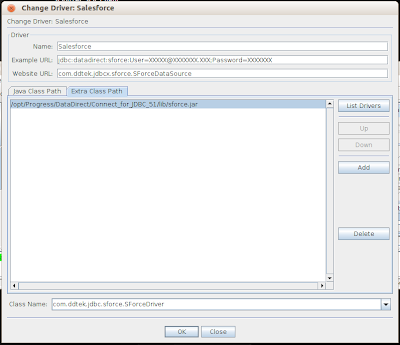
Once you have created the alias (connection) is time to test your alias and connect to Salesforce with the new JDBC driver. Provide your Salesforce credentials like this:
Once you connect then you can issue a SQL join and write any SQL statement to your Salesforce Org as below. Below I am writing a SQL join between Account with Contact Salesforce standard objects.
What the driver really does is to translate your SQL to SOQL.
To read more about the JDBC and other drivers go to the company site Datadirect.com
There is potential here, imagine all the data profiling, data quality operations and data integrations, you can do 'in place' in SaaS and Cloud systems with SQL, without having to move the data around a lot.
More resources
More blogs and resources on SQL Access to Salesforce can be found below. There is a very interesting blog post which shows you how you can access the Salesforce data from within Oracle directly here too.
The company which provides these drivers is called Progress|DataDirect
Their JDBC/ODBC Salesforce Connect XE drivers, acts as translators between SQL and SOQL (The Salesforce proprietary query language). So you can write your joins, use expressions like SUBSTRING on your Salesforce data as if the data was in a relational database.
I found the concept quite interesting. If you already know SQL -and there are many people which do- you can just query data in any Salesforce standard objects like Account, Contact and custom objects with the use of a SQL Client tool.
For my post I used SQuireL SQL Client and the JDBC driver. You can easily point your own SQL Client tool to these drivers too. ODBC and JDBC are data access standards many tools comply with.
To get started
1. Download Progress|DataDirect Salesforce.com JDBC driver the file will be called something like this PROGRESS_DATADIRECT_CONNECT_JDBC_5.1.0.jar ( I have downloaded the 15 day trial version)
2. Install the driver as per instructions found here and more generic info like User Guide is here
3. Configure SQuireL SQL Client to use the driver (to install SQuireL go here)
Once you have downloaded the driver and you have installed it. Start the SQuireL Client tool and register the Salsforce.com JDBC driver with SQuireL like this:
Go to Drivers tab on the right and click the + sign.
Add a driver by using the plus sign (+) and fill in the driver details like below. You can find out the Class Name and the Website URLs, Extra Class Payt for the Progress|DataDirect Salesforce.com JDBC drivers here. You can find out more about connection properties here DataDirect Connect Series for JDBC User's Guide
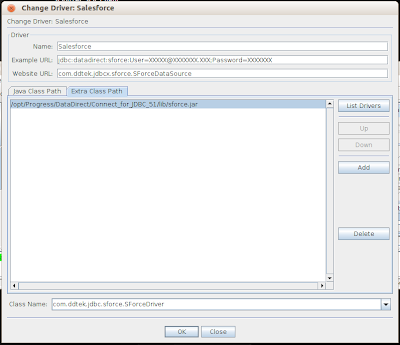
Once you have configured the driver is time to add an Alias SQuireL connection to your Salesforce Org. I used my developer org below. Just follow the wizard to add the alias. It will ask you for the driver to use. Choose the Salesforce driver you have crated above.
Once you have created the alias (connection) is time to test your alias and connect to Salesforce with the new JDBC driver. Provide your Salesforce credentials like this:
Once you connect then you can issue a SQL join and write any SQL statement to your Salesforce Org as below. Below I am writing a SQL join between Account with Contact Salesforce standard objects.
What the driver really does is to translate your SQL to SOQL.
To read more about the JDBC and other drivers go to the company site Datadirect.com
There is potential here, imagine all the data profiling, data quality operations and data integrations, you can do 'in place' in SaaS and Cloud systems with SQL, without having to move the data around a lot.
More resources
More blogs and resources on SQL Access to Salesforce can be found below. There is a very interesting blog post which shows you how you can access the Salesforce data from within Oracle directly here too.





